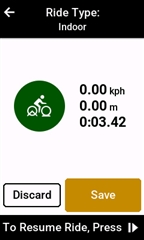Hi guys, maybe someone can help me.
The scenario is as stated in the subject line: I drive off first without having planned a route and record - no problem, that works. On the way I would like to be navigated to the nearest supermarket or similar. How can I achieve this without having to interrupt my current recording? For example, I could also do the navigation via Komoot or another app by importing a GPX file, because that's too fiddly on the Edge 2. But I just can't get my track of the entire tour to continue to be recorded in one piece.
Translated with DeepL.com (free version)