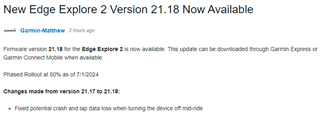Surprise: new software version 21.18 was pushed to my EE2 this morning. No information from Garmin, no change log - Garmin, to keep it polite, this gets everything but the beauty prize!
I'll put this software on hold until more details are unclosed and dare-devils are reporting positive.