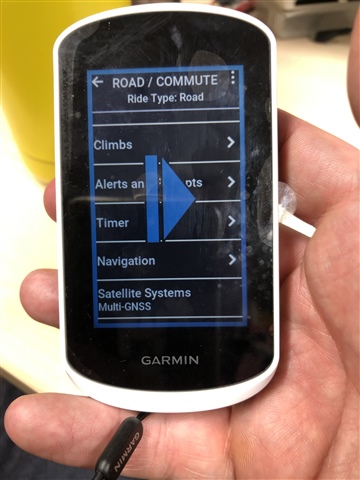My Explore 2 is only a few days old but has had the 6.05 firmware update. A maddening issue occurs when cycling through the settings - a blue half pause / half play ‘slow motion’ type of symbol takes over the screen. It will disappear but then (very) frequently pop back. I can use the touch screen but the icon is in the way and is hugely annoying.
is this something to do with it syncing? Anything I can do in the settings? Please Garmin fix this… I’ve asked them via a feature request.
It happens so often it was very easy to take a photo of the issue: