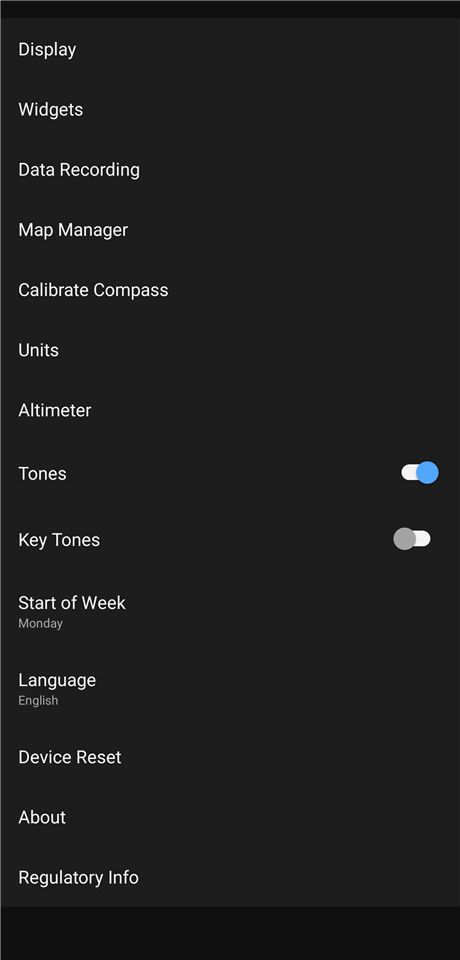Are there any files one can save and restore following a full device reset to bring back all settings, profiles, wi-fi networks etc? Otherwise reconfiguring everything is quite a task once you have it dialed in the way you like it. Garmin Express has a device backup restore function but I've never seen a way to create the backup.