I'm experiencing an issue where my Garmin Edge 840 does not display the same training as my Garmin Fenix.
The training plan in the Garmin Connect app is always correctly synced with the Fenix, but the Edge often shows a different workout for the day.
I've already checked that both devices are synced via Bluetooth/Wi-Fi, and I frequently perform manual syncs.
Still, the Edge doesn't reflect the correct training plan.
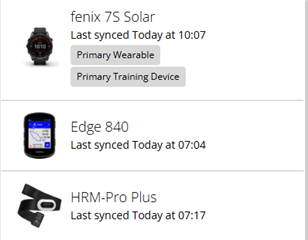
How can I ensure that both devices consistently display the same scheduled workouts?


