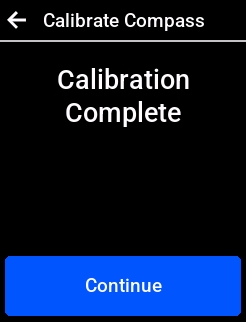Garmin, why do you make the product worse with every new update? It's probably a rhetorical question. I already wrote that after firmware update 25.* the compass is no longer displayed correctly. I have 26.18 firmware and the problem hasn't gone away. Now it works correctly ONLY when the bike is moving. If I stopped, the compass shows wrong, chaotic direction. It used to wonderfully work correctly both in motion and when stopped. It is impossible to calibrate the compass! When I try to calibrate, I get a message that calibration is complete, even though I haven't even done anything yet. I would love to roll back to firmware version 21.18. It worked perfectly for me, but how do I do that?