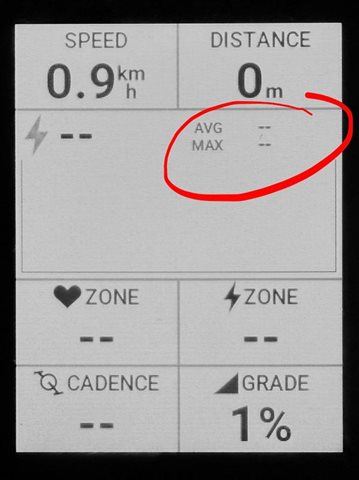I can't remember the exact date but sometime in December 2024 my 840 wanted to do an update and when it did, the graphical data fields the main number was much bigger than it used to be and it made it much easier to read whilst riding. I only have a zoomed in screenshot from a video , see below

and yesterday I got a notification that it wanted to do another update, so I did but now the numbers on the left of the top 3 fields (3s PWR, HR and speed) have gone small again are are not readable easily when riding. also the gear graphical data looks odd and the front 2 chainring graphs are almost as wide as the 12 cassette bars which means I can't really see what gear I'm in very clearly whilst riding
is there way to go back?