I've been dual recording rides on my Zwift Hub One using both Zwift (BTLE) and my 840 (ANT+). It's been working fine for the most part. I get rich data on Connect that count toward challenges (a huge motivational factor for me).
Tonight, however, the moving speed was 0.0. I checked my head unit and the gear ratio - averaged over many rides to be somewhat close when I climb - and wheel size are still the same as before.
I didn't see anything specific about this in the latest firmware notes, but did just update it in the last 24-36hrs. It's this a known issue or one of the "fixes" referred to collectively in the release notes?
To note, speed wasn't the only thing that was zeroed, so I don't feel I'm getting all the data I did before.
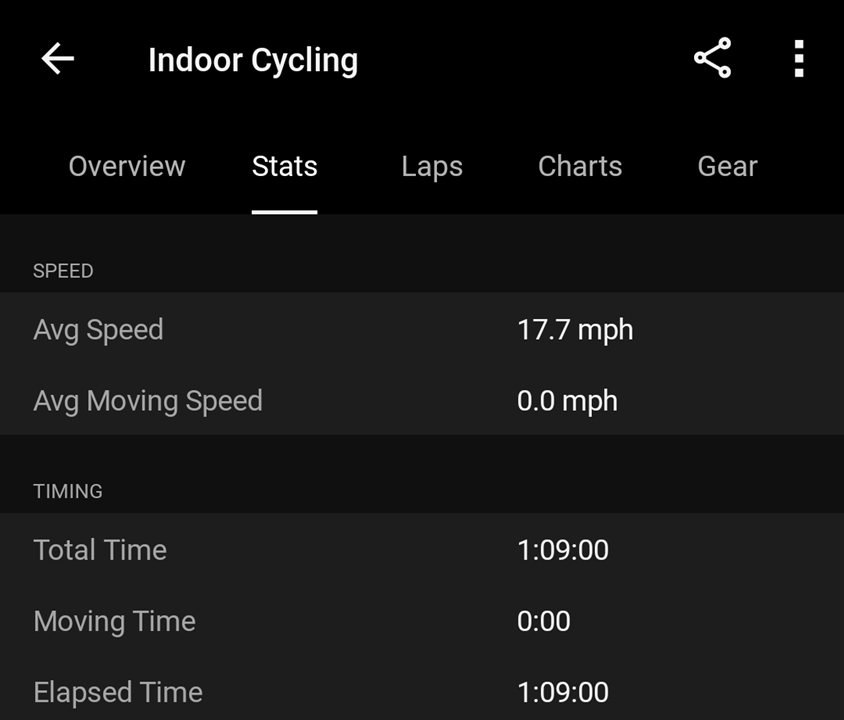
Cadence was recorded seemingly correctly as well i.e., the average seemed about right, as did the max from what I remembered.

