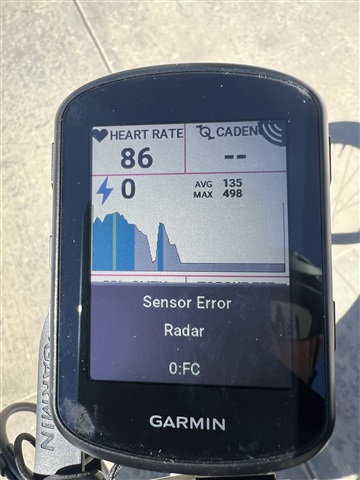
Hi Garmin folks - Could we talk about some fixes for this one? I have a fancy new Edge 840 device, coupled to a pricy Varia RTL515 rear radar & light. Both are premium safety devices, with the latest firmware installed. Both are incredible feats of software and hardware engineering, which makes this issue all the more glaring (especially after many months of firmware updates). I get this overlay prompt about once every twenty minutes (average) on my Edge device. The prompt will continue to cover 1/3 of the screen until I reach a hand over and tap it away to dismiss. The radar continues to work fine while the prompt displays, and works fine after I dismiss the prompt. This overlay prompt behavior seems to be the same on my Fenix 7x and older Edge 1030+ device.
- What is the purpose of a prompt that needs rider interaction to dismiss? Can it not just go away after a few seconds like most other alerts? Am I supposed to take some sort of corrective action at this point?
- Why do I even need to know about this error if the radar continues to work?
- Isn't there already a "radar active" indicator in the upper right corner of the display? Why not use this to alert me that the radar is no longer working (if that is the case)?
- These errors do not seem correlated with anything under my control. Swapping the radar between bikes, mounts, or using different head units produces roughly the same error rate. I assume this is a "blinded radar" type of error caused by external interference but again, what am I supposed to do here? Given the amount of real estate taken up by the prompt, and the forced interaction to dismiss, it must be very important but I have no idea what O:FC is telling me to do.
- Forcing me to take my hand off the bar to see the map underneath for navigation when this random overlay comes up is dangerous in itself.
- Is this a problem with the Varia, or the Edge? The prompt display behavior seems to be a software bug/oversight in the Edge, however the source of the error originates with the Varia. Regardless, what is the consumer/rider supposed to do about this?
Any help or tips would be greatly appreciated. Otherwise, can we just eliminate this prompt, or at least make it just another auto-clearing system notification? Thank you.

