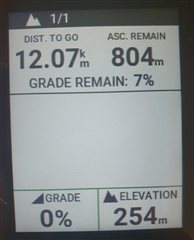Hello,
I've recently updated the firmware and maps to 18.23 version. However I get and issue with i do indoor cycling.
I've created couple of courses, which are long enough and there are climbs for sure. I load those courses on my Edge 840, and start to cycle on my indoor trainer. Edge 840 regulates the slope, i can see the virtual location of map, however the graph showing the climbs is shown as it was with firmware 9.26.
What should i do to get the current graph of the slope to be shown as something like this:

Many thanks