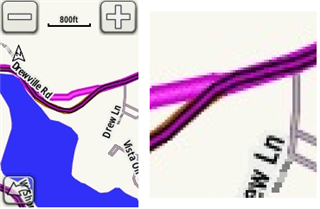In the Course menu - you can choose the line color for the track on the map:

Unfortunately you can't choose the more vivid, contrast color. Garmin always sets the darker one which is barely visible on the map screen... I tried switching screen color mode - Day/Night but it doesn't change the line color either...
So so annoying - especially when you just use the option 'Always show' course on the map screen and want to follow the track.
Here is an example - instead of this dark red color i would like to set high contrast red but I can't....