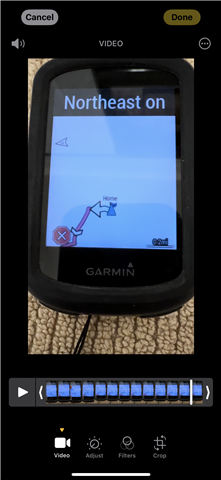I live in the USA. I load a course and press ride. The map has all the details, the distance to next turn is correct, etc. After about 30 seconds, all the map details disappear and navigation prompts are no longer updated. The map screen only shows the purple line of the course, with an arrow for your current location. For some reason, all the map details go away, and it gives error "Route Calculation Error. Maps do not have routable roads in this area." If stop and restart the course, it still doesn't have the detailed map, so fails. If I power cycle the unit, the detailed map will be visible for some short time (30 seconds?) and then goes away again.
Everything is updated to the latest versions, and I'm using a Mac Air to run Garmin Express.
Any ideas on why my map gets corrupted a short period of time after I start riding? It happens whether I am navigating a course or just riding without navigation.
Thanks!
Don
Here is the screen after the map details disappear. Seconds prior to this, I had a detailed map shown, and the navigation cue had the street name.