Here is a tutorial for anybody who is frustrated with the lack of Garmin support and instructions on how to switch your Garmin Edge 830 device maps from one locale to another. The following was done on a MacBook, but would work on other devices.
What you need: Garmin Express, Garmin connected via USB to your computer and synced with Garmin Express
1. In your locations or devices folder you should see the connected Garmin (files app)
2. Open Garmin folder with your files app
3. Sort by Size
4. You will see various files with size 900MB - 3.8GB
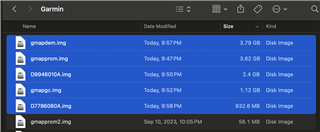
5. Simply delete all files that are large *.img files as highlighted (it doesn’t matter what the file name is, if it is a large *.img file it can be deleted)
6. Empty finder trash (somehow MacOS won’t actually delete them and you won’t be able to download your new map due to insufficient space until you clear file trash)
7. Disconnect and Reconnect your Garmin
8. In Garmin express syn and install available maps, if you bought your Garmin in the US the North American map will be re-downloaded
9. If you want to replace it with other maps follow the same procedure above but after step 6. manually copy paste your purchased or otherwise downloaded garmin maps, e.g. Europe into the Garmin folder and you are setup
It is pretty poor UX experience that Garmin Express doesn’t provide the necessary GUI to actually do all that. It is also pretty bad that even though I purchased both the North American maps as it was preinstalled and the Europe map from Garmin, they can’t be switched, without first deleting the old maps. The Edge 830 device simply needs more memory and it is sad that it doesn’t have enough to at least be able to install two locales together on one device, and simply switch them on the device itself. It is also bad that the files aren’t saved in a way that makes sense to a user, for example by creating a folder called North America Map, Europe Map etc that way you actually know what is what.


