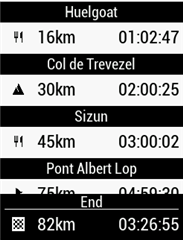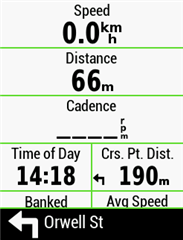Hi,
Ive created a route using Ride with GPS with a number of Cue sheets.
They seem to be working ok but I missed a couple due to the size of the screen and so the size of the cue sheet at the bottom.
Is there any way of increasing the size of the cue sheet so it fills perhaps half the screen or full?
Or is there a way to set that the cue sheet stays on screen until screen press for example.
Thanks