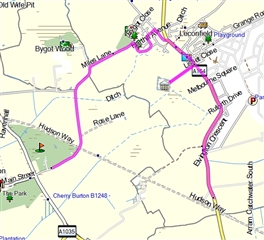Hi all
I use my 830 for some kind of XC traveling and sightseeing but always miss my course points. Is it possible to rise some kind of alarm or melody when I reach my points to notify me about stopping? There are usually 3-4 on a route and each time at least 1 missed.
I am thinking about similar to a mobile phone alarm, it will not shut down until I unblock the mobile and click something.
Thanks


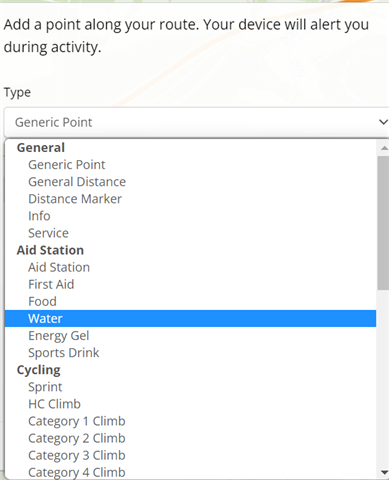 these points I meant, not the navigation one
these points I meant, not the navigation one and always has been. Mapsource is very simple and uncomplicated to use and does everything you need but you do need to install OSM maps for it to work but as they are the same maps that I have on my 530, I have 100% compatability.
and always has been. Mapsource is very simple and uncomplicated to use and does everything you need but you do need to install OSM maps for it to work but as they are the same maps that I have on my 530, I have 100% compatability.