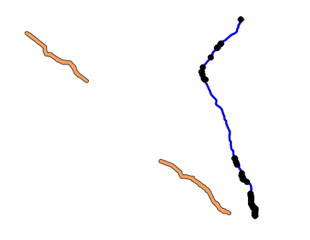Hi all,
Forgive me if someone replied to this issue in the past, but I couldn't find the right answer.
Using macOsx or Windows, I am experiencing the same problem loading IMG extra maps. I watched a lot of videos /pages on Internet explaining that I have to copy the .IMG map into the Garmin folder, but it doesn't work for me. I copy the file but it is not listed in the maps installed into the Edge.
The only way I've found to do it is using Windows, GMaptool and Mapinstall to load the map into the unit. I was unable to do it in Mac OS. It seems that loading maps should be easy, but in my case, never worked.
Does anyone have the same issue? Is there anything I am doing wrong?
Thanks a lot