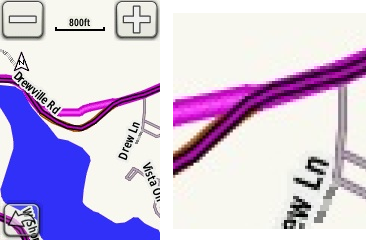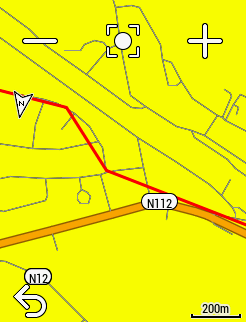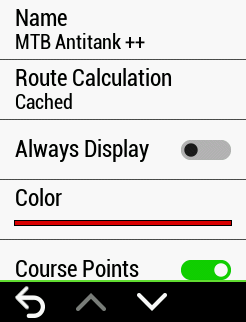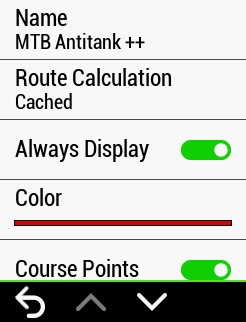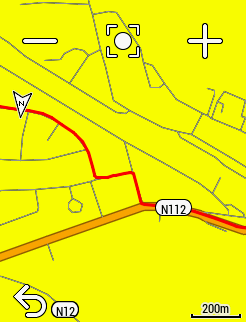Last weekend i attempted a bikepacking event crossing some national parks and remote areas in my country (Spain), they gave us the entire route separated in several files by stage,my plan was not to stop the device after every stage, but load the routes as needed, as a keep on riding my activity untill i stop each day. At some point going solo, in the stage #2 the trail was not rideable but a small walking path. Around this point my Edge 830 draw a straight line, at first i was trying to follow this line and sadly ended up in the middle of nowhere, at this point i understood i was in trouble... Whenever i tried to load the route again i had the recalculate prompt in on screen. I was super frustrating and got me lost for quite some time, until i had the idea to use my phone and load the route in wikiloc to find my way (wikiloc does not use turn by turn navigation). After complete this problematic stage, i thought my problems were over, but i loaded the next route for stage #3, and inmediatelly found the same problem, taking me to a hill that leaded anywhere... The route was imported using Garmin BaseCamp, where it looks totally fine, i also imported it in komoot before the race, and in other apps, it looks good in all them...Also in the navigation preview in my 830, looks good. Other guys with garmin device had the same problem in the same area...I´d like to understand why this happened and try to prevent it in future. Also wonder if there´s any way to turn off turn by turn navigation in situations like this, and simply show my position and the line to follow in the map.