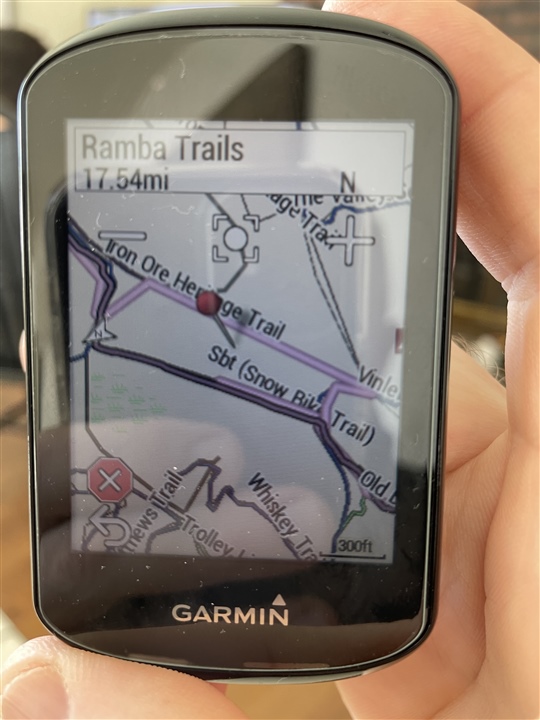
Question about navigating on trails. The picture is an example from the other day when a group of us did a ‘virtual’ snowbike race. The darker pinkish line with black border is where we were supposed to go and the lighter pink line usually is essentially on top of it but sometimes it goes slightly different? What’s the difference between the two lines and why does the lighter line sometimes not follow and >95% does? I have “popularity routing” turned off and also recalculation off. I guess after some head scratching in the woods I learned to follow the darker one but just trying to understand that lighter one? Thanks!


