Hello,
I just bought a new 830 and when trying to setup WiFi all I see is this
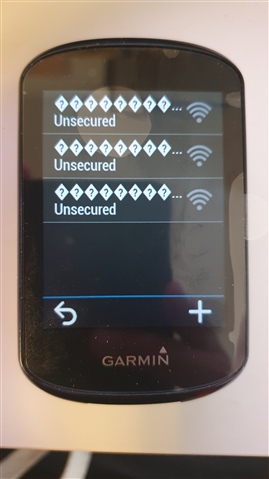
On the other hand, my Fenix 5s can find 3 WiFis around me without any problem, I'm using the latest software 5.50 and I also tried factory reset. Is this a know issue or a faulty unit?
Thanks!


