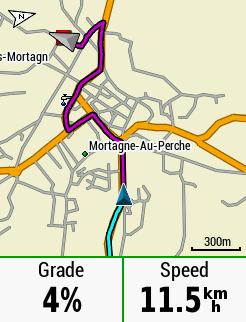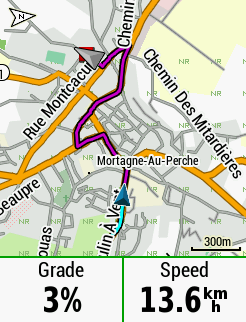I had an issue yesterday where I found the map was not showing enough street detail. I think this morning I found a setting to help this, but what I found is a lot of options under Map Visibility. The manual only say "Allows you to set advanced map features". Does anyone know where to find a better description of how these settings work? Or is it just trial and error.