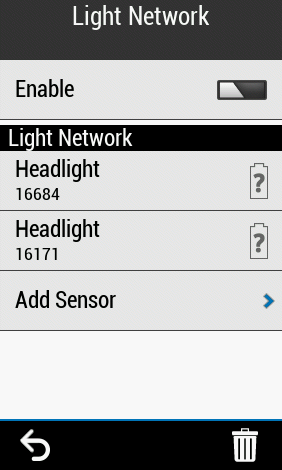I would really like to see an option to deactivate the automatic search for certain sensors, esp. the light network, when switching on my Edge 830. Mostly, it is very annoying that after switching on the Edge 830 it searches for the light network and automatically tries to switch on the lights, if it has found them. If you do this within a certain distance from your bike having the lights installed, the Edge always shows hints that the connection to the light network has been allocated, lost and reallocated again. These messages make it somewhat complicated to modify the settings of the Edge when e.g. sitting in your living room and having your bike 5 meters away.
Thererfore, I would really like to see a simple switch that gives me the possibility to deactivate this automatic process for certain sensors and to manually switch the search for these sensors on when I do need them.
Best regards,
Thorsten