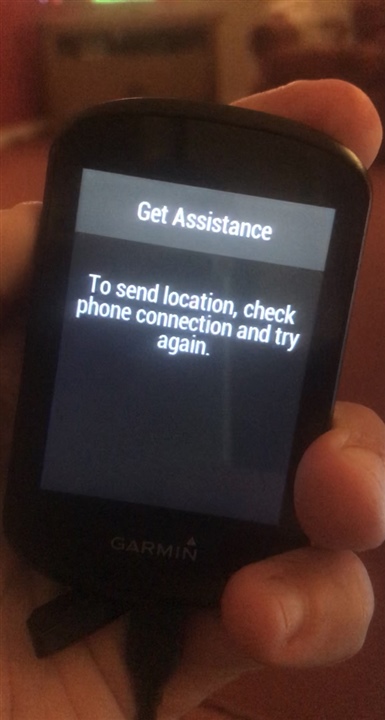Dear all,
After coupling my Edge 830 to my iMac today it is stuck in a startup loop. Meaning it starts, on the screen is the "loading courses, routes and waypoints" visible and then the Edge shuts down and starts up again. I can force it into USB mode to read the memory and I already cleared the waypoints, activities and courses folders. Also the New Files folder and I reinstalled the map.
Wat is strange that today, while cycling, I had to brake hard and the incident detection kicked in. I stopped it and went on with the ride. Coming home I stopped and saved the ride and synced via my phone. Now, during the startup loop, when keeping the on/off button pressed, for a brief moment a " Get assistance" screen appears as shown. I managed to take a picture:

I tried to push the arrow, but the Edge does not respond and the screen is visible for half a second or so.
Does anyone have an idea how to get the Edge out of the startup loop, or do I have to send the device to Garmin?
Thanks a lot,
Marc