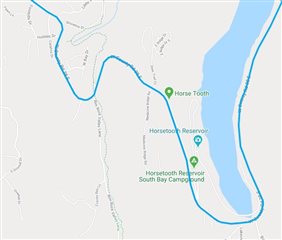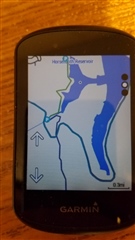My Edge 530 is grossly downsampling courses when downloaded to the unit making them jagged and unusable. Instead of tracking a curve when the track clearrly does, even a minor curve, the unit seems to store only every 5th or less points therefore making the course go off the road and back on. As a result I am constantly getting "Off Course" then "Course Found". Each time it's off course ClimbPro is disabled, routing is disabled, and I get told to make a U-turn.
I am creating the course by simply converting a previous ride track to a Course in Garmin Connect online, then downloading into the Edge 530. I've tried it both through Garmin Connect Mobile and thru Garmin Express via USB to my computer and get the same result.
Below are 3 images to show what the course looks like. The first (left) image is what the course looks like in the Edge 530. You can see it is severely downsampled and makes straight lines off the road around each curve. The middle image is what the course looks like on Garmin Connect online after creating it from a previous ride. This is the source course that is downloaded. You'll see it is correct when Garmin Connect creates the course from he previous ride. The third image (right) is what the previous ride I was creating the course from looks like. You'll it tracks the road as one would expect.
I'm running 5.10 firmware as I have not received the 5.50 update yet, but it does not sound like there was a code fix for this in 5.50 based on the release notes.
Has anyone else seen this? Is there some setting in the device somewhere I'm missing? How does one solve this?