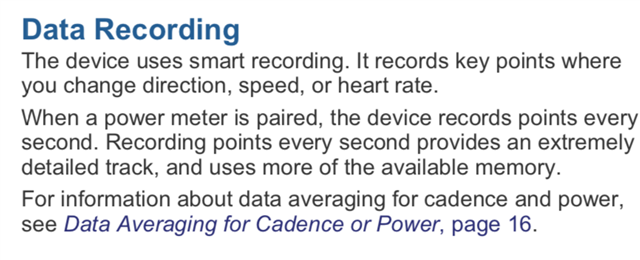I know, Power is not the cleanest. data. But when I ride up a hill with a consistent RPM and power jumps up and down (even 10s average), I wonder if everything is ok. Im new to riding with pwoermeter. Also: Is the Power Zone data field averaged somehow?
May someone take a look at the following activity if the data is in line with something to expect:
https://connect.garmin.com/modern/activity/4954925136
And I still see jumps in speed when for example crossing the rivers on bridges. It jumps from 30 to 10 km/h and back. But for that, I will change the speed sensor onto the front wheel to check if its dropouts.