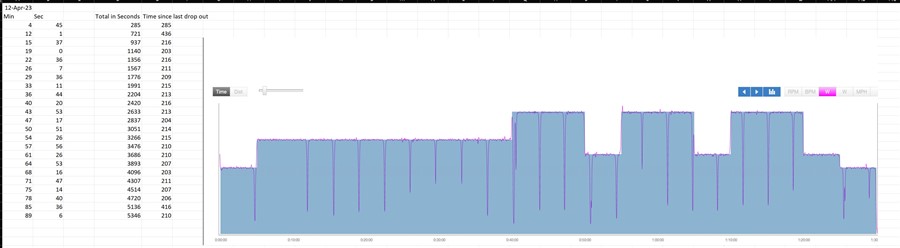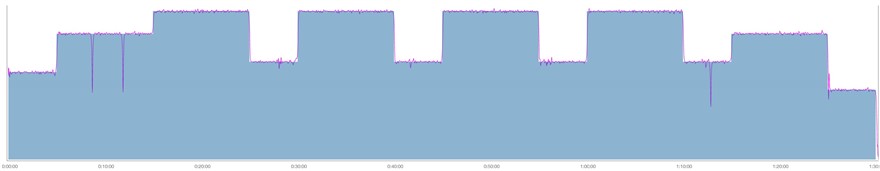Latest firmware on both devices (Edge 830 - 5.10; Tacx NEO 2 - 0.0.32).
Power goes offline for 5-10 seconds. There's no specific intervals (e.g., it may go now and then in 10 min, then in 5 min, and so on). At the same time, speed and cadence seem to remain online (no matter how inaccurate they are).
Any suggestions?