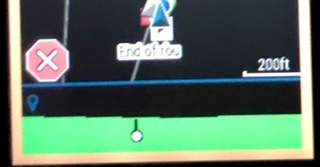Nav. screen shows a wide bar at the bottom. It changes its colour between green and white from time to time and at the upper edge there is a position mark which is moving right to left and back, but I habe not understood it yet. How can l remove it?
Are you following a course? It sounds like you might have the elevation profile added to the map page. This is part of ClimbPro configuration.
Look at the activity profile you are using. If the ClimbPro toggle is on then go to the Data Screens -> Map -> Show elevation profile
Thank you! I'm running the latest beta. Here's an example of what I see -- granted I created a very short course just to get a snapshot (about a half mile or so ending in the same spot as it begins, so there's no big elevation change here). So I'm looking at an elevation profile from where I am to the end? I guess I'm confused as to what the blue pin is (left in the elevation profile of this pic), and what the white pin is.
Based on how the pins were moving it wasn't clear to me what I was looking at, but assuming it's just not understanding the pins.
Thanks so much for explaining...