I have been testing out the navigation of my new Edge 830. When you approach a junction the map screen pops up and shows you which way to turn. For quite a few junctions, mainly roundabouts, this map view is zoomed in too far. This makes it harder to use.
A view of the entire junction is more useful so you can easily see the orientation of the roads leading from it. It is also confusing when you approach a roundabout and the map view that appears is zoomed in so fat that it appears to be a t-junction. It is not so much of an issue when I know the roads but if I was new to the area it would be more problematic.
It was even more confusing when I tried the Garmin supplied map which didn't have some roundabout junctions actually called up as roundabouts.
For some junctions the view is zoomed appropriately. i didn't have this behaviour with my Edge 800. The map view on that was zoomed to an appropriate level to see the entire junction and any required turns immediately afterwards.
Here are some examples of the issue.
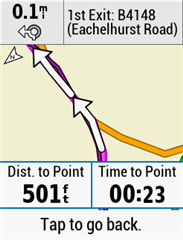
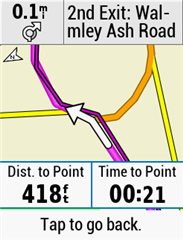
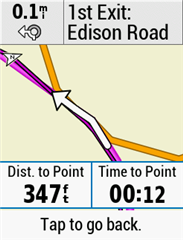
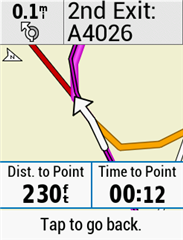
Here are some examples of when the unit shown a more appropriate view
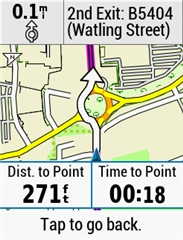
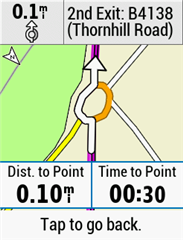
Are there any improvements in the pipeline to modify the auto zoom?


