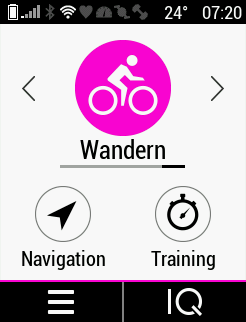My Edge 830 regularly records approx 5-10C higher than actual ambient temperature, and it increases slowly if the Edge isn't moving. So I guess this is reading the internal temp of the Edge rather than ambient temp?
Since a number of metrics are based on this, including it seems e.g. smart alerts for hydration, these tend to be way off. Today a not very taxing 20-mile ride in max 16C weather was recorded on the Edge as mostly in the low 20s, and suggested 2,134 ml fluid loss, which seems excessive. 1 x 750ml bottle was fine instead of the recommended almost 3 bottles.