Hi guys,
I am setting up my new Garmin 830 and see there's an initial update of the Routable Cycling Maps for the United States available to download. Under 'Details' it shows the file is 7.5 GB and will take over 3 hours to download on my slow ISP. Is there a way I can download the file from a site and copy it onto my machine at home so I can use a faster, public wifi somewhere and not wait 3+ hours for the download to occur?
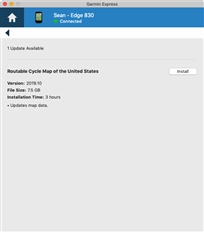
Thanks,
Sean


