Today went out to compare the 530 VP to the 800's VP, it never went to plan as I overpressed the 800's screenshot button very early into the ride and turned it off and on starting again, everything was out of synch. But during the ride, I rememberd why the 530 VP datafields are useless on courses.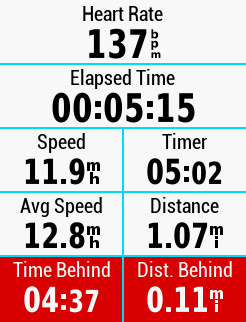 This is the 540, shortly after starting. just one mile done, riding for 5 mins but over 4 mins behind. Distance behind the VP is correct
This is the 540, shortly after starting. just one mile done, riding for 5 mins but over 4 mins behind. Distance behind the VP is correct
 This is the 800, taken a few seconds later, but the time behind and distance is correct.
This is the 800, taken a few seconds later, but the time behind and distance is correct.
And then about 15 miles into the ride, I remembered why the 530 is useless.
When you start a 530, you select your course, then you get an option to "Ride" which if you select it loads the course, and then when you start the 530 to start recording, you press the "Start" button. This is where things go wrong which I discovered about 2 years ago and thanks to covid brain fog, forgot that this is the reason I do not use the datafields for the VP on a 530.
After you have pressed the button for "Ride", something happens, it appears that nothing shows up on the VP's datafields, but the VP's timer starts running at some point, then when you press the "Start" button", that elapsed time from selecting "Ride" for the course shows up in the "Time Behind" datafield, but the VP icon is in the correct place on the map, just in front of you and the "Distance behind" is correct. But there does seem to be a period of grace after selecting "Ride" that it happens. This is why in my two screenshots, the 530 is showing I am over 4 mins behind. That was the amount of time it took me to get my 530 ready including selecting the course and selecting "Ride and then sort my 800 out etc before pressing the "Start" button on the 530 followed by the 800. This issue does not happen on the 800. In the past, I can remember that I have been around 30 mins behind when I have had a long delay from selecting "Ride" and before pressing "Start" and start riding. I would also like to point out "Auto Pause" is on on both devices, so in theory, VP should also be "Auto Paused" but on the 530, the timer for the VP starts running.
The only option to avoid this, is select "Ride" and press "Start as close to each other as possible, or after pressing "Start", reset the VP.
13 August.
Today I got a classic example of what happens if you select your course, press "Ride" and then leave the 530 a while before pressing the "Start" button and commencing your ride. Autopause is turned on for when stopped.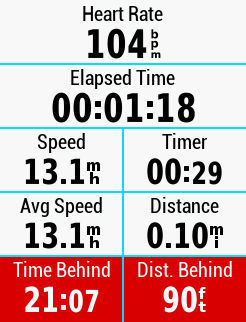 Only ridden for 29 seconds and for 0.10 of a mile, but already 21:07 minutes behind, distance behind looks correct. About 20 minutes was the amount of time from pressing "Ride" and before pressing "Start".
Only ridden for 29 seconds and for 0.10 of a mile, but already 21:07 minutes behind, distance behind looks correct. About 20 minutes was the amount of time from pressing "Ride" and before pressing "Start".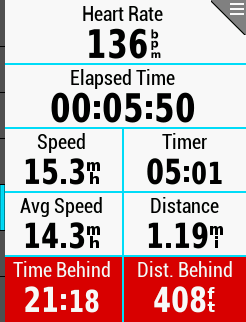 After just over a mile ridden, still behind timewise by a big margin,
After just over a mile ridden, still behind timewise by a big margin,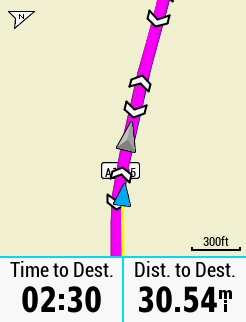 Yet the VP Icon is correct.
Yet the VP Icon is correct. 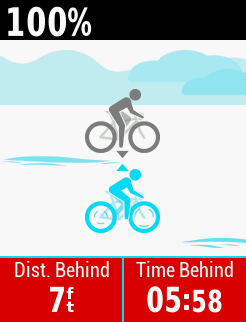 Eventually I chased the VP down, once again a stupid time behind for only 7' behind.
Eventually I chased the VP down, once again a stupid time behind for only 7' behind.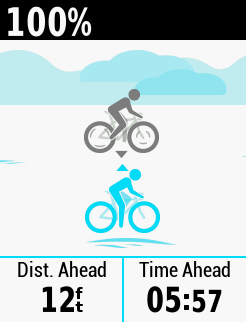 And then a few seconds after passing the VP, I am already nearly 6 minutes ahead. The "Time Ahead and behind" have just basically stayed the same timewise which is what usually happens
And then a few seconds after passing the VP, I am already nearly 6 minutes ahead. The "Time Ahead and behind" have just basically stayed the same timewise which is what usually happens
This is why I only use the VP icons on the map and elevation profile. Time ahead and behind are nonsensical at times.

