These are some screenshots from todays ride following a course and why I deem VP datfields on a 530 unusable. The only method of seeing where the VP is, is by looking at the map page or the elevation profile:-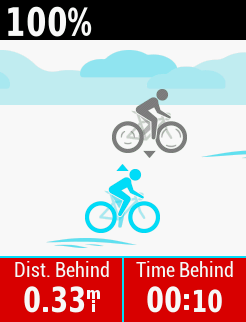 Early in the ride, the VP is a third of a mile in front, but, I am supposed to be only 10 seconds behind. If I could ride a third of a mile to catch up in 10 secs, I would have to be travelling at 110mph.
Early in the ride, the VP is a third of a mile in front, but, I am supposed to be only 10 seconds behind. If I could ride a third of a mile to catch up in 10 secs, I would have to be travelling at 110mph.
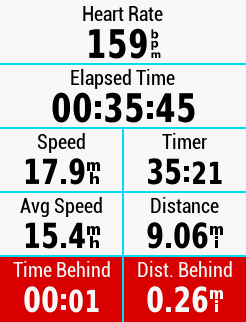 Further on, just over a quarter of a mile behind, but just a second behind, to catch up, I would have to do 500mph.
Further on, just over a quarter of a mile behind, but just a second behind, to catch up, I would have to do 500mph.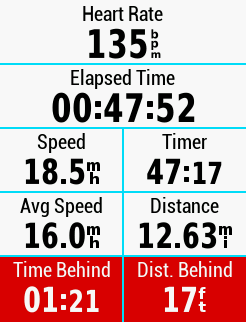 Only 17ft behind closing in fast on the VP, but note the time behind 1 min 21sec, and dist behind and also the elapsed time and compare to the next picture.
Only 17ft behind closing in fast on the VP, but note the time behind 1 min 21sec, and dist behind and also the elapsed time and compare to the next picture.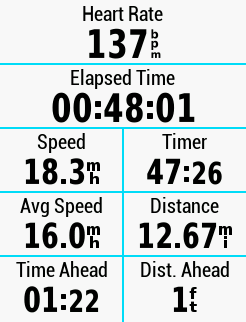 In the space of 9 secs. I am now just 1 foot in front of the VP, but already 1 minute 22 secs in front?????? For some unknown reason, in a screenshot, the VP datafields do not show up green despite they are green on the Garmin???????? The distance travelled to get in front, 18' does not equate to the time I was behind and to the amount of time I am now in front, 2 mins 43 secs.
In the space of 9 secs. I am now just 1 foot in front of the VP, but already 1 minute 22 secs in front?????? For some unknown reason, in a screenshot, the VP datafields do not show up green despite they are green on the Garmin???????? The distance travelled to get in front, 18' does not equate to the time I was behind and to the amount of time I am now in front, 2 mins 43 secs.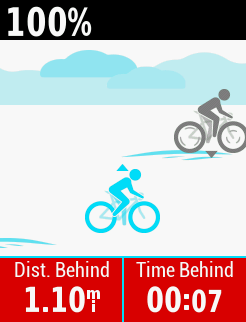 The closing stages of the ride, over a mile behind but only 7 seconds behind, How????? This is why I do not use the VP datafields. On my Garmin Edge 800, they worked perfectly.
The closing stages of the ride, over a mile behind but only 7 seconds behind, How????? This is why I do not use the VP datafields. On my Garmin Edge 800, they worked perfectly.


