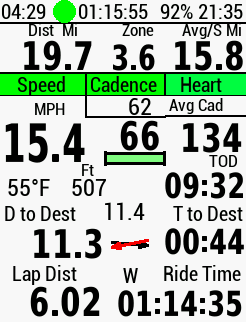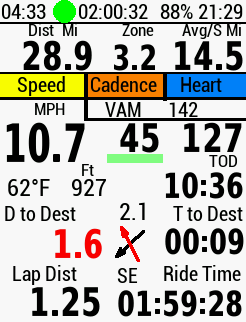I'm wondering if I can set a cadence target that would allow me to make better use of graphs during a ride. Say a target of 85, between 80-90 it would be green maybe and below 80 would be yellow, and above 90 would be red. Is that a thing? I'm asking because without varying colors the cadence graph feature seems like a waste of screen.