What has happened to "Courses" in Garmin Connect, they were not much good for route creating, but now they have got worse. I only use the program to add elevation data from a course created in Garmin Mapsource and a speed for the VP, but today when I try it, the program has been modified and it is a shambles.
1. When you import a course, the map sometimes stays on Ilinois USA, you have to scroll across the World to find the course unless you save it and then reopen it.
2. There is now no list of all Course points that have been built into the course, they only show up on the map.
3. The speed calculator only works if you input a time, try inserting a speed and all you can do is input the first figure, ie, if I want to input 20, soon as I press the "2" button, all I get is "2.0" and a ridiculous ride time and cannot input anything else. So it is guesswork by inputting times to get the speed you want to ride at.
4. When you open a course to go to edit it, it just comes up "Page not Found" "Sorry but the page you want no longer exists" but eventually I discovered if you sit and wait, the course pops up.
5. Locate a position on the default map, and want to have a closer look using the Satellite map to see if a course point is in the right position, and it jumps to the start of the course, how infuriating as you now have to find that position again
What other changes have happened I have yet to find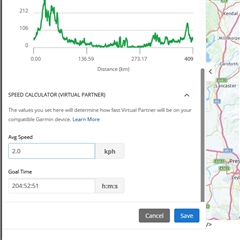
This seems to be a Garmin trend, try and improve something and it is made worse


