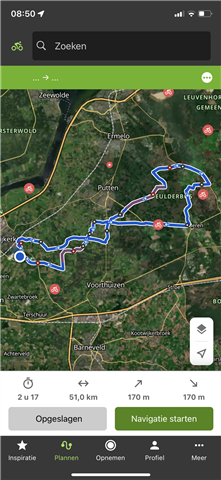I have bought my 530 because of the Komoot integration. I took my 530 for a ride yesterday but have never had to stop so many times because the 530 says I was going the wrong direction. After checking on my phone (opened the komoot app and checking the route) I saw I was going the correct direction.
I have one example of this which I wanted to show. On the first image, my garmin tells me to make a u-turn (after crossing the road, see 2nd picture. the cycle path is on the right on the image, not visible). Cross the road again and then go left (where I easily could go right immediately). I check with komoot again and there the route is shown perfectly (3rd image showing the route without crossing the road but going right directly).
Why does the 530 "adds" these strange things to the route?
I annoyed me so much. I have done rides with Komoot directly from my iphone (wich voice instructions) which worked perfectly and decided to go for a gps device with Komoot so I did not have to use my iphone and do not have to wear my in-ear headphones, but so far, the experience has been dissapointing (and going for better wireless in-ear headphones for komoot navigation would have been a much cheaper and better option).
Anyone an idea what the problem is with this?