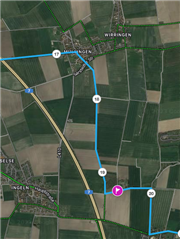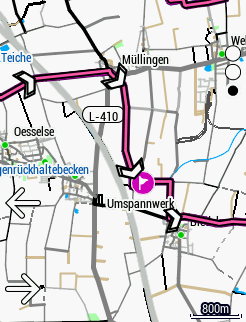I have set two course points on the course I cycled today.
Both are displayed correctly in Garmin Connect in the browser and they are also displayed correctly in the map course overview on the Edge.
However, when I reached the locations where the Edge said that the distance to the points is zero, I was already approx. 1.5 km behind the points.
Apart from this error, the navigation was perfect, so it does not seem to be some kind of GPS-glitch.
Has anybody else experienced something like this recently? Any ideas how this can be fixed?