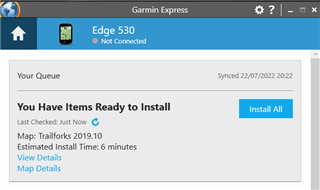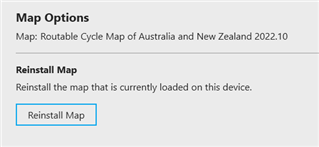I have setup several courses and copied to my Edge 530. I am not getting turn by turn navigation but can follow the course on the map page. However, after a few minutes the Edge 530 device beeps a few times and I get a map page with Time to Point in the bottom right corner. Once the time counts down to 0 the device beeps again and gives me a new Time to Point with say 5 or 10 seconds. If I backout of this Time to Point page, the device beeps and returns to this page after a few seconds. This makes navigation impossible as the constant beeping drives me crazy. Note that I have used Strava, RideWithGPS and Garmin Connect to export courses to the device. I have let the course sync automatically and also copied to the device manually. I have also exported GPX and TCX and also had the same issue. This is the first time that I am trying course navigation on the Edge 530 so I do not know if it has ever worked. Any help with turn by turn navigation and using courses is very much appreciated.