I have noticed for a long time, in fact, since I have had it that the time calculations on an Edge 530 are bugged and very inaccurate. This just does not involve "Time to Destination" etc but also the timings under "Set a Target" and riding the "Distance and Time" option which I mentioned on the forum a long time ago and I have never seen any feedback, and also the VP timings can be way out, ie how can you be about 4 miles in front of or behind but timewise, only about 3 seconds.
This week I have been looking at the timings for "Time to Destination". The Garmin data field is always wrong, but a third-party app, "SPH Graph - SPHGraWH", is always correct but I cannot work out why and what the Garmin data field is basing its calculation on. The third party app according to the details about it uses Average speed to calculate the timings, but what is the Garmin using, according to the manual, it is just an " estimated time", but it is that far out, it might as well be using, "Mickey Mouse's" watch? Basically, the "Time to Destination" data field is pointless as it gives no accurate valid information.
Recently, I just rode London Edinburgh London, 976 miles, the timing fields including ETA fields etc, were all pointless, they told me nothing and I had to do all the maths in my head. The Edge 800 had similar timing issues and it was always wrong so in the time gap between the models, the calculation process has never been corrected. It is why I never bought another Edge product till last year, I thought they would have improved, but they never have, just as faulty.
Today on my ride, I tried to keep the average speed as close to 16mph throughout the ride to highlight the issue and take screenshots at certain points on the ride to make the calculations easy to do in the head. Sadly, the wind made it hard work and just seemed to be only able to maintain 15.9mph but it is still close enough to highlight the issue. The timings also vary from ride to ride and are not consistent with the inaccuracy so there is a variable of some sort in the calcualation.
The first two pictures with 32 miles remaining with an average speed of 15.9mp, the 3rd part app has "Time to destination" correct, the Garmin data field the same is wrong by an additional 28 minutes?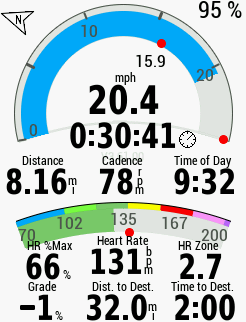
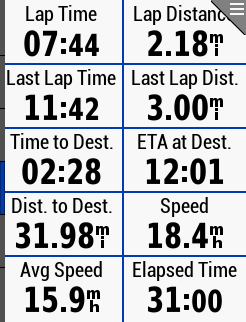
The next two screenshots took at 24 miles remaining, a similar issue, the Garmin data field is now 23 minutes out:-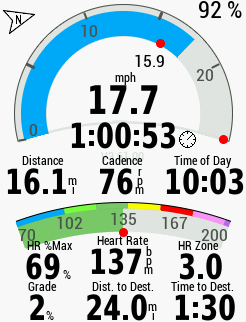
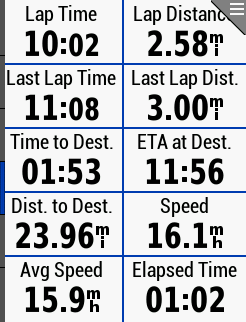
Same again with 16 miles to the finish, the garmin data field is 21 minutes out:-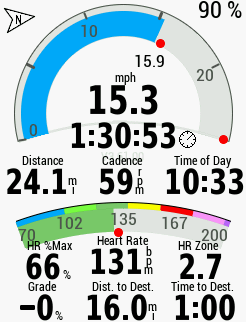
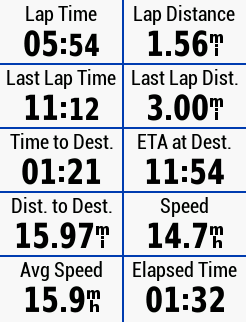
Same at 8 miles to go, Garmin data field out by around 10 minutes:-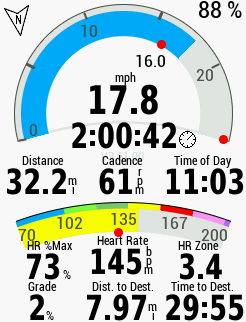
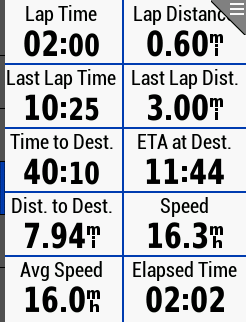
And in the last mile, an inaccuracy of about 1 minute 30 seconds at a rough calculation.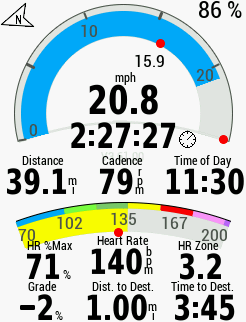
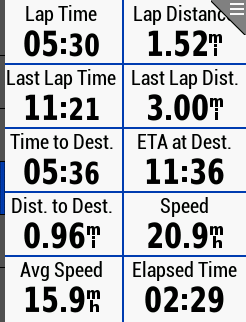
----------------------------------------------------------------------------------------------------------------------------------------------------------------------------------------------------------------------------------
----------------------------------------------------------------------------------------------------------------------------------------------------------------------------------------------------------------------------------
Another ride, exactly the same 40 mile route based on a 15.23 avg and should take 2hrs 37 mins and no logic to what is happening.
Screenshot at the start of this ride, course loaded, before pressing the "Start" button and wheels start turning, and already a 41 minute difference.
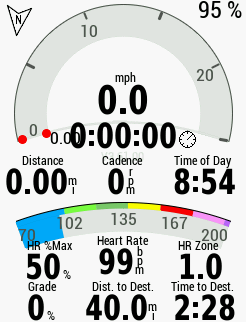
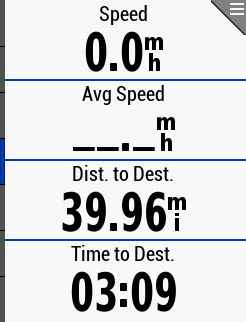
32 miles remaining, same error as previous ride, 29 min error:-
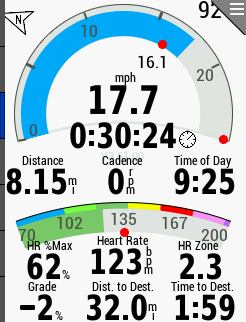
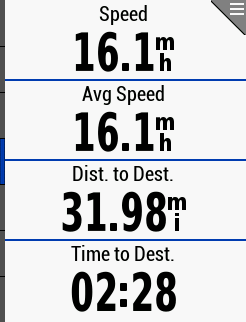
8 miles to go. 10 min error:-
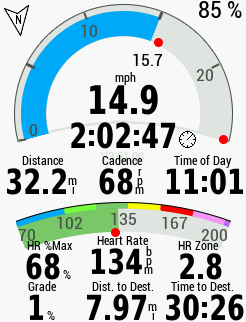
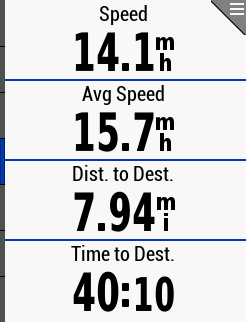
And in the last few yards, still out, 14 sec error, but this close to the finish it does not really matter, but if you were doing a time trial and you was 30 miles from the finish, the error would be to much and you could end up burning out to try and make up time.:-
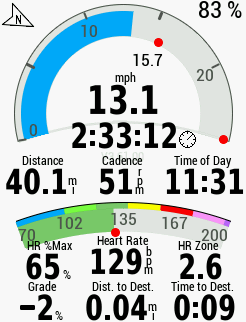
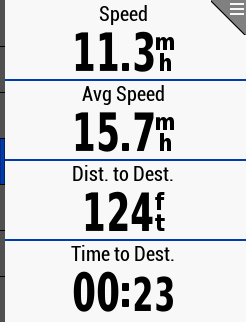
________________________________________________________________________________________________________________________________________________
__________________________________________________________________________________________________________________________________________________
14/09/22
Today's ride, still no logic as to what is happening.
Cleared out the history, just in case it affects "Time to Destination" which I very much doubt. If it did, then basically the 530 would be no good for any event etc that is based on timings.
Created a new course and plotted it with a 16mph avg speed.
Screenshot of summary, avg speed now shows up as 12mph and the ride should be 3hrs 20 mins which is correct according to flight computer.
But I'm curious as to why it is dated 31st Dec 89??????????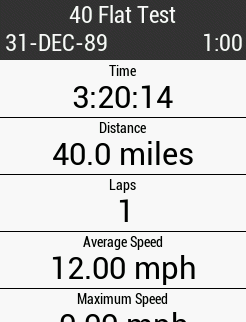
Before pressing start, once again an error showing, but this time, even the 3rd party app is wrong but just out by 2 minutes if that is based on a 16mph avg speed.
The Garmin data field seems to be based on a 12.56mph avg
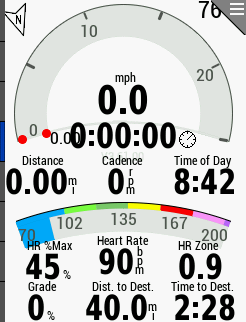
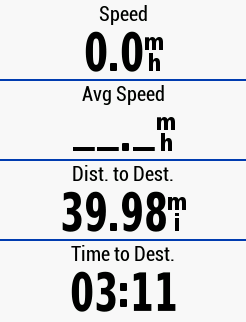
31.2 miles to go, 3rd part app correct, Garmin 28 minutes out which seems to be based on a 12.74mph avg
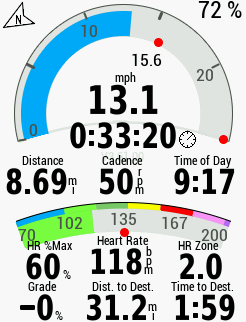
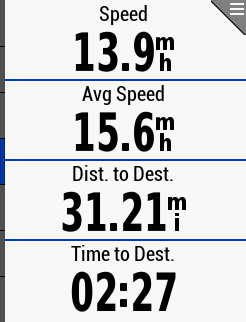
Close to an hour to ride, basically that is telling me that the Garmin data field is telling me I will ride 12.11 miles in that hour and that must be what it is basing its timings on, an avg of 12.11mph and not 15.7
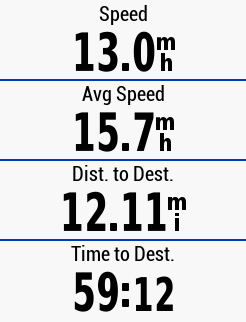
The last mile, Garmin still out by 42 seconds and that is a 12.7mph average it is based on
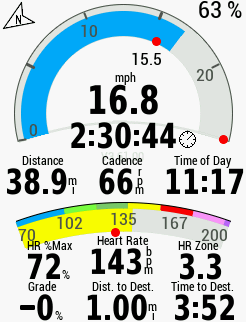
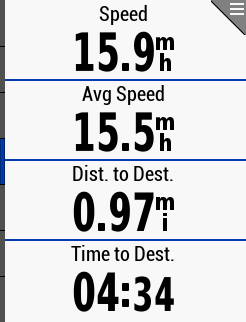
Somehow, it appears the Garmin data field is basing its average speeds around 12mph which is varying, plus or minus, checking the earlier rides, they are similar.
Another thing that has crossed my mind today, "Climb Pro" has a data field "Time to Dest"...is there a link and the whole ride is being treated as if it is just one big hill????


