Hi,
I've always had trouble seeing local maps details on my Edge 530 navigation as well as the current time is 1 hour off (might be connected but not sure). I do use a work laptop and run my Garmin Express as an administrator and turn off BitLocker encryption on the device. Note the following versions of my device and Garmin Express:
Garmin Express: Version 7.13.1.0
Garmin Edge 530: Version 9.40
I've read through that European maps thread posted here a few times but it doesn't seem to help. I have checked to make sure that my maps are enabled and the only map that shows up is the base map and I do have that enabled. I noticed that the base map is the only IMG file within the Garmin folder on the device that doesn't have a lock symbol on the icon and thought this could be relevant (see pic below). I have gone through the steps of deleting the other IMG files and reinstalling but nothing seems to work. Whenever I plug my Edge 530 into my computer it always says routable road maps are available to install and confirms installation once complete but the maps never seems to work (i.e., the local maps never show up and I cannot enable them in the Nav settings in my activity profile because they don't show up) (see pics below). Any ideas on the maps?
![]()
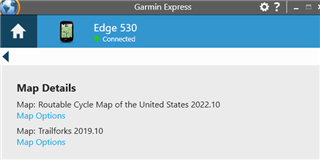
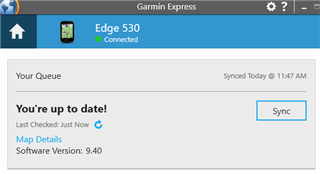
No idea why my unit always shows the time one hour behind (i.e., it thinks I'm in the US - central time zone when I'm in the US). Otherwise, I don't have any GPS issues with rides when uploading to Strava or any other third-party app and the time is okay on the uploads.



