Good day,
2 weeks ago I was in the French Alps. Using Garmin Edge 530, software version 9.40.
I created routes. loaded GPX file in garmin connect, and transferred to my edge.
Then, loading the course, checking on map. checking profile and the data for climb pro (distance to the climbs) all was good.
But when I started riding the course ("ride course") the height profile was showing in blocks/integers. Not smooth at all anymore. And climb pro was completely rubish of course.
This behavior was systematically throughout the week.
And more particular, the friend who was with me, used exactly the same GPX files. And also Garmin Edge 530, on the same software version. He had no problems, all worked and showed as expected. That would role out the software version I would say. as well as the gpx file. Also, the fact that the route at the edge, shows the expected profile before I started riding, would rule out possible defects in the GPX file.
Usually I ride in the flat areas of the Netherlands, thus never notice height profiles. I cannot say if this behavior started longer ago. I can also not test it that easy, though I will be cycling in the Ardennes and Eifel, next weeks.
Has anyone some suggestions?
The route height profile looking normal. After loaded to the Edge 530. And then check it via "navigation - courses - load course"

The resulting climb pro expected distances to climbs, the length and average grade. Also looking as expected, fitting to the profile above:
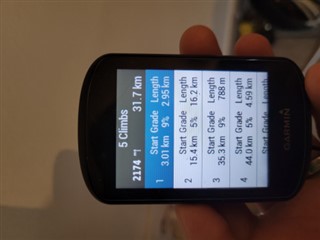
Then we start riding, navigating this actual route. The profile of one of the climbs in climb pro... totally weird with those rectangular blocks:

The general height profile while riding, is also not looking like the preview:



