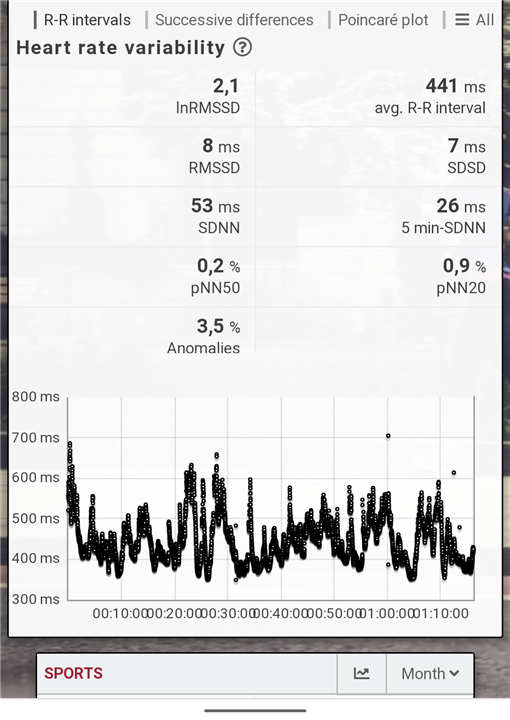Hello!
New and very happy owner of edge 530 here.
Under the data recording menu, there is an option to turn on or off the HRV recording (different from on demand HRV stress measuring). What is its purpose and where in Garmin connect can I see the recorded data? They're not in any recorded activity
Thanks!