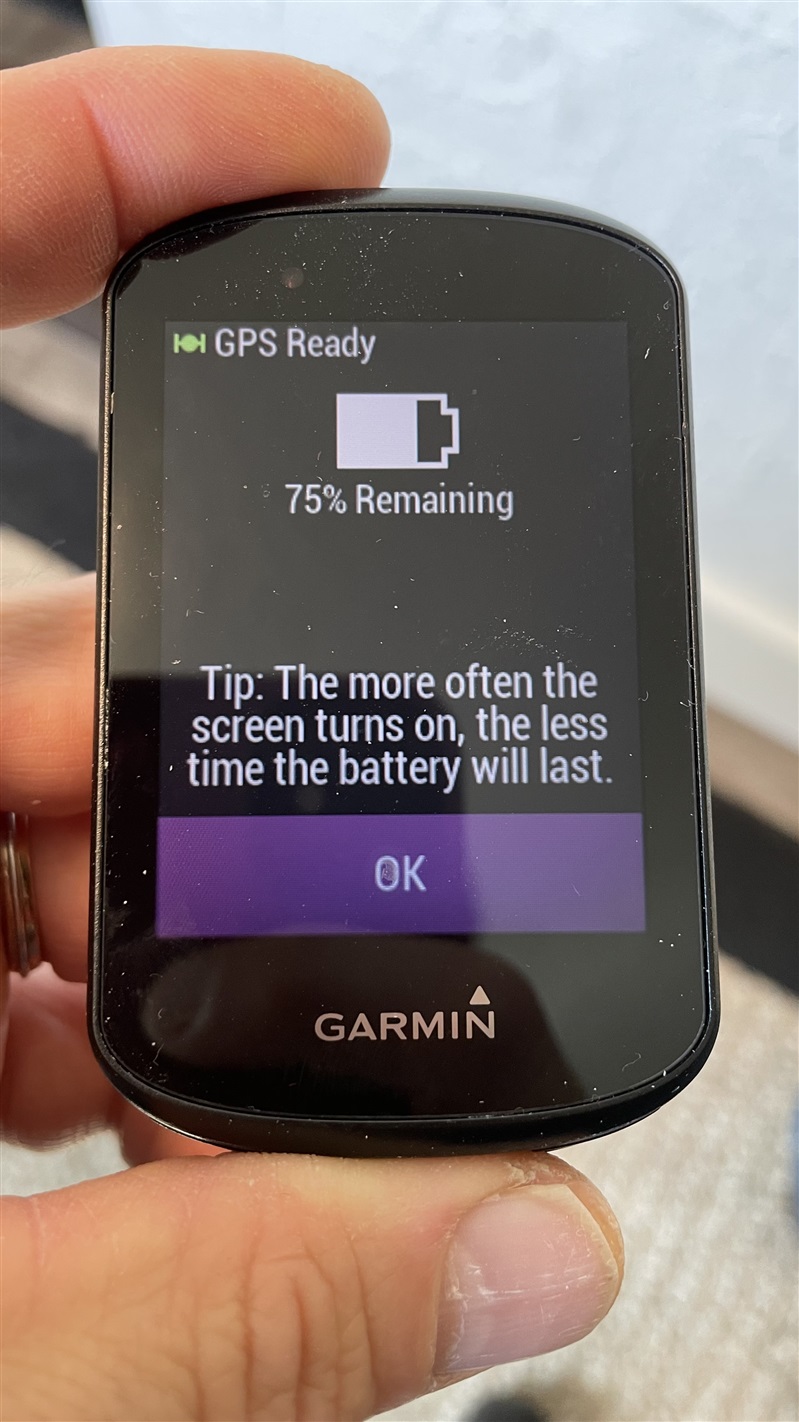I have battery saving features enabled on my 530, so the screen goes dark during a ride—which is awesome as it saves a ton of battery life. Every now and again I would like to know something like what time it is, how far I've ridden, what the temperature is, or whatever. And when I do this, far too often for my liking the unit gives me a prompt informing me that the more often the screen turns on, the less time the battery will last.
The first time it did this, I thought "Hey thanks, Garmin. Good looking out." But there's no way to tell the unit to never show that to me again, and to add insult to injury the prompt KEEPS THE SCREEN ON until I dismiss it... which is basically doing the EXACT thing it's warning me about: using my battery.
Is there a way to permanently dismiss this prompt?