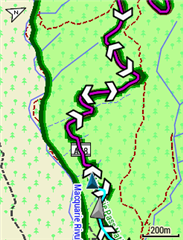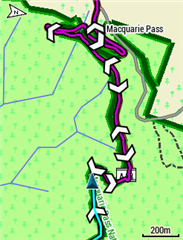I NEVER want to see Course Point Summary while riding. I use the nav turn by turn, but I don't care about the Summary page. I ride with multiple groups and have probably 40-50+ courses loaded. And EVERY SINGLE TIME I load a new course, I have to go dig into the menu for that course and disable course points.
There should be a way to do this globally where they only show if I enable that feature (or at minimum default to importing with it OFF). It's such a waste of time. And if I quick-load a course and take off without remembering to do that, I have to try to nav on the fly and turn it off which isn't safe or helpful.
I shouldn't have to go through this labyrinth every time I sync courses to my device:
Settings : Navigation : Courses : [Course Name] : Settings : "DISABLE COURSE POINTS"
I know I'm not the only one that has this problem as I've seen other mentions of it. If there's somewhere else I should post this to get it seen by someone at Garmin, please let me know.