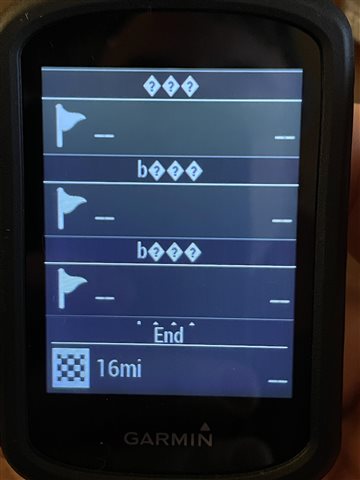When I ride a route in the Indoor Profile, the Segment data screen just displays random garbage characters for the segment names (see screenshot below).
This doesn't seem to be a problem when I ride the same Course in the Road profile. I assume the segments are coming from Strava. I've tried re-syncing but it doesn't seem to matter.
Is there something I'm missing here? Should the Segments work when using an Indoor Trainer in the Indoor profile? I rode the course and everything else seemed fine so I don't think the route data was corrupt. It does it for all of my courses that I have saved.
Thanks