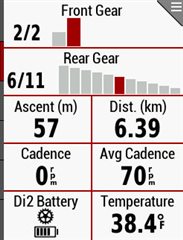In the latest firmware upgrade Garmin has changed the DI2 Battery level field from a numeric percentage to a battery icon which loses black bars as the battery weakens. Who decided that this was a good idea? From what I can see, there are spaces for 5 black bars inside this icon. In the image attached, it looks like my DI2 battery level is at 80%, but I know that before my last ride, it was below 60%. And what's the point of the wheel icon? Another instance of fixing something that didn't need to be fixed. If you were going to mess around with it, it should have been changed to percentage increments of 5% as opposed to the set 10%.