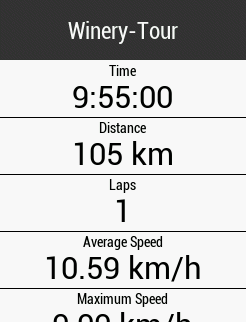Hi
When I download courses to my Edge 530 (from ridewithgps .tcx and .fit) the course summary shows an average speed of 5.41kph. Where does this expected average speed come from and how do I change it. I may be slow, but not that slow.
Help appreciated