Is it possible to hide "redundant" sensor icons from the top bar? I am not going to use those sensors, so it would be helpful to save the space (the temperature value obviously suffers from sensors line).
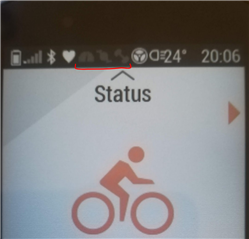
During the activity you may return to that "root" screen (from screens with data fields), but all those grey redundant icons are there (as a "result" - the temp value has gone due to some reason... maybe some bug).
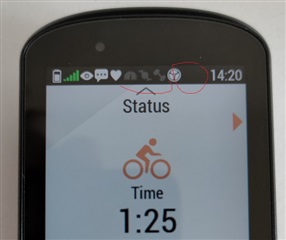
I really do not understand a necessity to show something that is absent, making the whole usability worse.
Are they sensors that you DO use, but on another bike, or ones that you no longer use at all?
As the 530 uses a pool of sensors rather than assigning them to specific bikes, I guess you could look at it the other way that they are there as maybe a reminder that a certain sensor is not currently connected when you might want it to be.
If you are no longer using the sensor, you can probably turn it off in settings or delete it completely.
They are sensors I have never used, event not added to the pool.
Sensors added (and probably used, such as a an Edge RC button displayed as a round-shaped object on my images) are white icons which are blinking awaiting for a connection with the corresponding sensor. After some time they are supposed to disappear if connection is still missing.
In other words there are 3 groups of sensors:
1 - added and active at the moment - white and solid
2 - added, but non-active at the moment - white and blinking
3 - never added - grey
Those "redundant" icons relate to the group 3. So I still wonder what is the deep meaning of such a clumsy exhibition
That’s interesting, I don’t really know the answer.
You have a different set of sensor icons than what I do though (I see HR, Speed, Cadence and Power like you). I do not use an edge remote and do not have that icon displaying, I DO have lights I use now and then but the icon for them does not show and I do not see the temperature on that first screen.
If I arrow up to the Status page, then all of the sensor icons disappear but I do then see the temp and time.
In the sensor field (second down) on the status page I do see my enabled sensors including the lights.