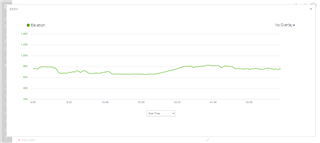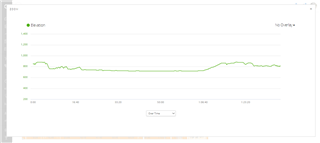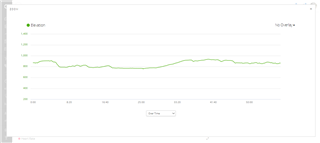I have second Garmin Edge 530 now and the altitude is playing up all the time regardless setting changes (Galileo/Glonass) or re-calibration attempts.
just compared almost the same effort one with Garmin-321m climb and one with Apple Watch - 417m. Also have a look how inaccurate the altitude graph is on Garmin.
after reading many stories here I realised it is just the way it is and nobody will Help resolving this...
pretty sad: