+2
I see some web advice that says configure/enable via "Menu>Settings>System>Widget Management" but when I go there it has nothing about a Smart Trainer Widget even after I have turned the trainer (TACX Flow) on and the Sensors show it as being connected.
Can someone please explain, what are we missing?
For various reasons I had to do a reset on the 530 and afterwards I did see what I take to be the "smart trainer widget" in the "status" page BUT it doesn't work / appear to do anything? (and it still does not appear in the "Widget Management" page)
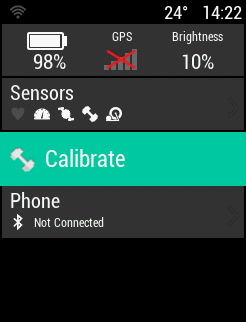 |
Note that the trainer sensors are When I select "calibrate"... |
|
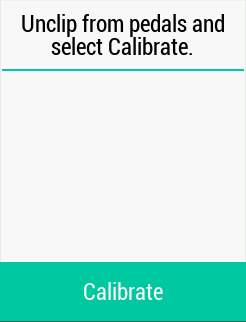 |
(it would indeed be pretty smart if it can calibrate without input from the pedals?) Select "calibrate" again..... |
|
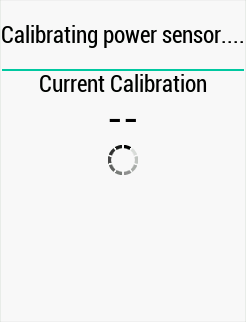 |
...the round device spins around for about 5 minutes and... | |
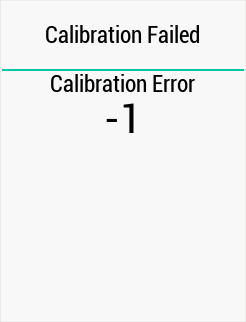 |
?? |
Note that the trainer (Tacx Flow) calibrates ok using the option in "Training>Indoor Trainer>Calibrate" and also via the option in the Tacx Training app.(iphone)
So if this is the "smart trainer widget" introduced in FW 7.00 then it isn't too smart.
Has anyone had success with using this widget. any hints gratefully received, thanks