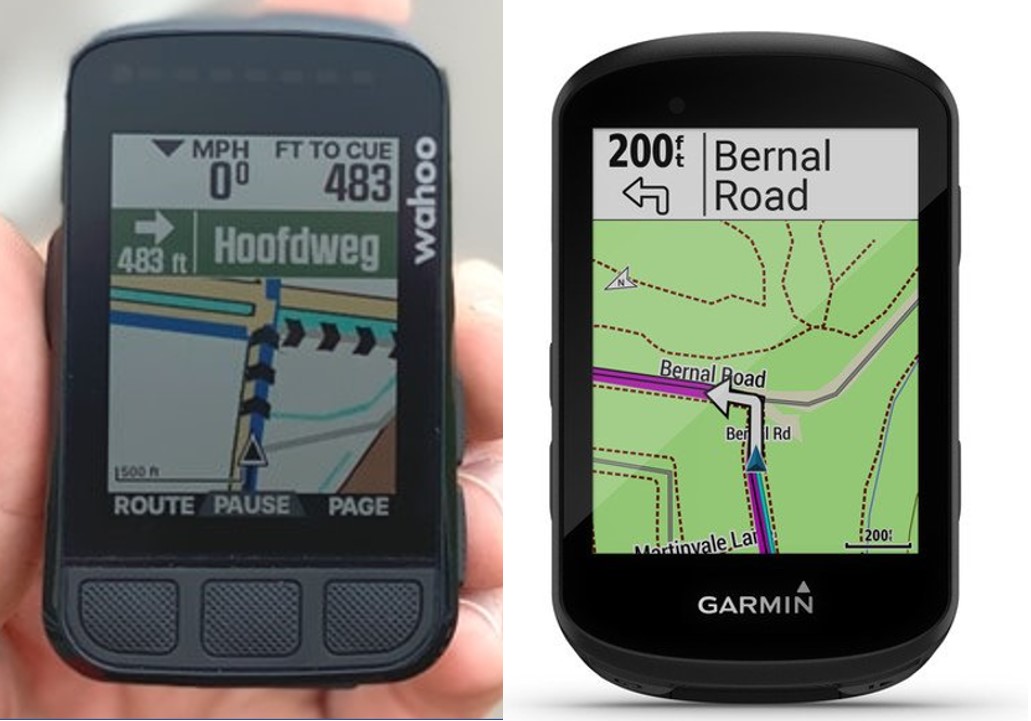Maybe i should have bought the Wahoo instead. The 530's map is next to useless with sunglasses on. Especially the routing - magenta colored route. I can't differentiate it from the other roads. Perhaps if we have a black (road ) on white background map mode - it would be 100x easier to see....and a bright green colored route (or chevrons)....wait - i should have bought the Wahoo.