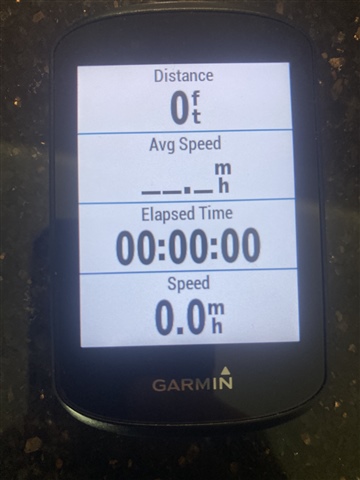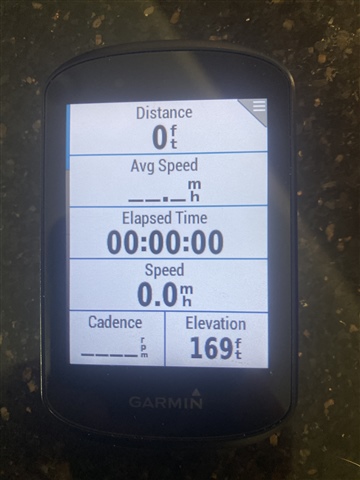I like to switch it up at times using different screen but right now the only way I know how to is Menu-Settings-Activity Profiles-Road-Data Screens-Screen 1-Layout and data fields...and then scroll through the one I want to use. Seems a bit cumbersome and was wondering if there is some type of shortcut I am missing?